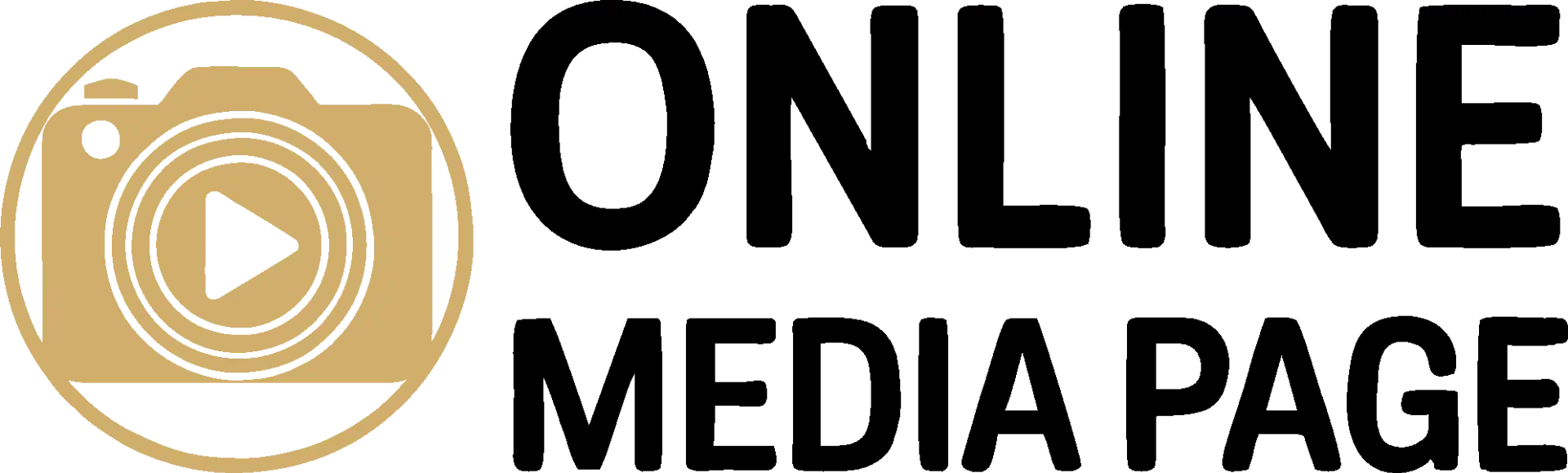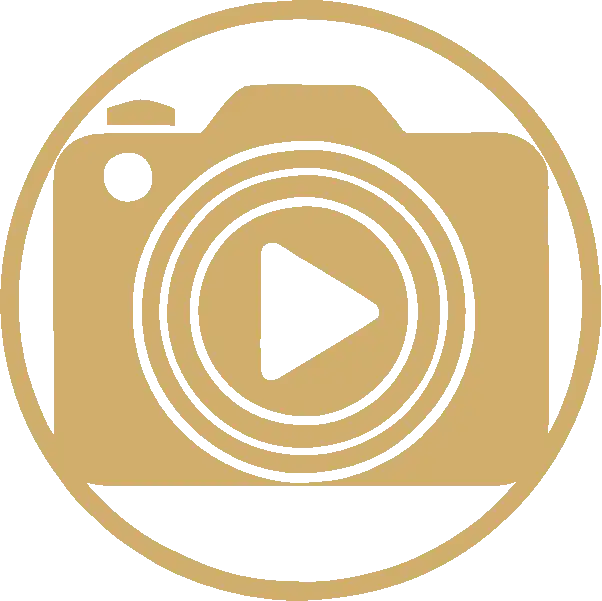In today’s digital world, a well-crafted online media page is crucial for any business or organization looking to maintain a strong online presence, build credibility, and engage with the media. Whether you’re a startup or an established brand, an online media page serves as a centralized hub where journalists, bloggers, and influencers can find accurate information about your company, products, and services. But creating an effective and compelling media page goes beyond just providing basic contact information. It should be designed to tell your brand’s story, enhance your visibility, and make it easy for the media to get the details they need.
In this blog, we’ll cover essential tips for creating a compelling online media page that will attract media attention and help your brand stand out in a crowded marketplace.
1. Keep the Design Clean and User-Friendly
A cluttered or complicated media page can discourage journalists and media professionals from using it. The goal is to make it as easy as possible for visitors to find what they need, quickly and efficiently. A clean, simple design that’s easy to navigate will ensure that your page serves its purpose without overwhelming visitors.
Here’s what you should include for a user-friendly design:
-
Clear Navigation: Create easy-to-use menus or tabs that organize your content logically. For example, you might have sections for “Press Releases,” “Company Info,” “Media Kit,” and “Contact Information.”
-
Minimalist Layout: Use plenty of white space to prevent the page from looking too busy. Focus on content that matters and avoid unnecessary distractions.
-
Mobile Optimization: Ensure that your page is responsive and easy to read on mobile devices. Many journalists use smartphones and tablets to access content, so mobile compatibility is a must.
2. Provide Up-to-Date Press Releases
One of the primary functions of an online media page is to keep journalists informed about the latest updates from your company. Regularly update your page with press releases that cover important news, product launches, event announcements, or any developments relevant to your industry.
Here’s how to make your press releases effective:
-
Engaging Headline: Craft headlines that are concise, clear, and informative. Make sure they grab attention while summarizing the core of the release.
-
Storytelling: Include all the relevant details but also tell a story. Journalists appreciate a narrative that captures the essence of your brand and its news.
-
Media-Friendly Format: Use a format that is easy to copy, paste, and edit. Include contact information, your brand’s social media handles, and high-quality images or videos that can be used in coverage.
3. Include a Media Kit with High-Quality Assets
A media kit is a crucial part of any online media page. It provides journalists and bloggers with essential resources about your brand in one convenient location. High-quality images, logos, bios, and other visual assets should be made easily accessible to save journalists time and ensure consistency in your brand’s presentation.
Key elements of a media kit should include:
-
Company Logo: Provide various sizes and formats of your logo, including vector files for professional use.
-
Product Photos and Videos: Include high-resolution images of your products or services that journalists can use in their coverage. Make sure the photos are well-lit and represent your brand in the best way possible.
-
Company Bio: Include a brief, well-written overview of your company, including its history, mission, and vision. Make it easy for journalists to understand what your business is about.
-
Executive Bios: Include profiles of key executives or spokespeople, along with high-quality headshots and a short professional biography.
-
Brand Guidelines: Offering a document outlining how your brand should be represented can help ensure your logo, colors, and overall image are used consistently across media coverage.
4. Highlight Your Brand’s Story and Values
A compelling online media page isn’t just about providing facts and figures—it’s about telling a story. Journalists are looking for interesting angles and insights that can make their coverage stand out. Use your media page to communicate your company’s history, values, and the impact your products or services have on your customers.
Here’s how to highlight your brand’s story:
-
Mission Statement: Share your company’s mission and vision to help visitors understand your purpose and what drives your business.
-
Milestones: Include key achievements and milestones, such as product launches, awards, or important partnerships. This can help paint a picture of your brand’s growth and success.
-
Customer Testimonials: Adding quotes or case studies from happy customers or clients can showcase the impact of your brand in real-world situations.
5. Make It Easy to Contact You
It’s essential to make it easy for journalists to contact you for interviews, additional information, or clarification. Include a contact section with all relevant details, such as:
-
Press Contact Information: Provide a dedicated email address or phone number for media inquiries. This ensures that journalists can quickly reach the right person.
-
Social Media Links: Add your social media handles so that journalists can easily follow your updates or get in touch via platforms like Twitter or LinkedIn.
-
Form for Media Requests: Include an easy-to-fill-out form where media representatives can request interviews, additional resources, or information.
6. Optimize for SEO
Search engine optimization (SEO) is just as important for your online media page as it is for your regular website. By optimizing your media page with the right keywords, you increase the likelihood that journalists will find it when they search for relevant information.
SEO tips for your online media page:
-
Keyword Research: Identify the keywords that journalists and bloggers might use when searching for your business or industry.
-
Optimize Content: Integrate relevant keywords into the page titles, press releases, company descriptions, and other written content.
-
Alt Text for Images: Don’t forget to add descriptive alt text to your images to improve search engine visibility.
-
Mobile-Friendly: Google ranks mobile-friendly pages higher, so ensure your media page is responsive.
7. Monitor Analytics and Engagement
After your online media page is live, it’s essential to monitor its performance. Use analytics tools to track how often the page is visited, which sections are the most popular, and how journalists engage with your content. This data can help you refine your media page and ensure it meets the needs of your audience.
Some key metrics to track include:
-
Page Visits: Track how many visitors are accessing your media page and from which sources.
-
Content Engagement: Monitor how often press releases, media kits, or specific images are downloaded or shared.
-
SEO Performance: Keep an eye on the SEO ranking of your media page to ensure it remains visible and easy to find.
Conclusion
An online media page is an invaluable asset for any brand looking to establish a solid relationship with the media and effectively communicate its story. By providing easy access to press releases, high-quality media assets, and a clear brand narrative, your online media page can help elevate your company’s visibility, credibility, and media coverage.
Follow these essential tips to create a media page that attracts attention, builds relationships, and positions your brand for long-term success. Remember, your online media page isn’t just a place to share information—it’s an opportunity to showcase your brand’s value and make a lasting impression on the media.